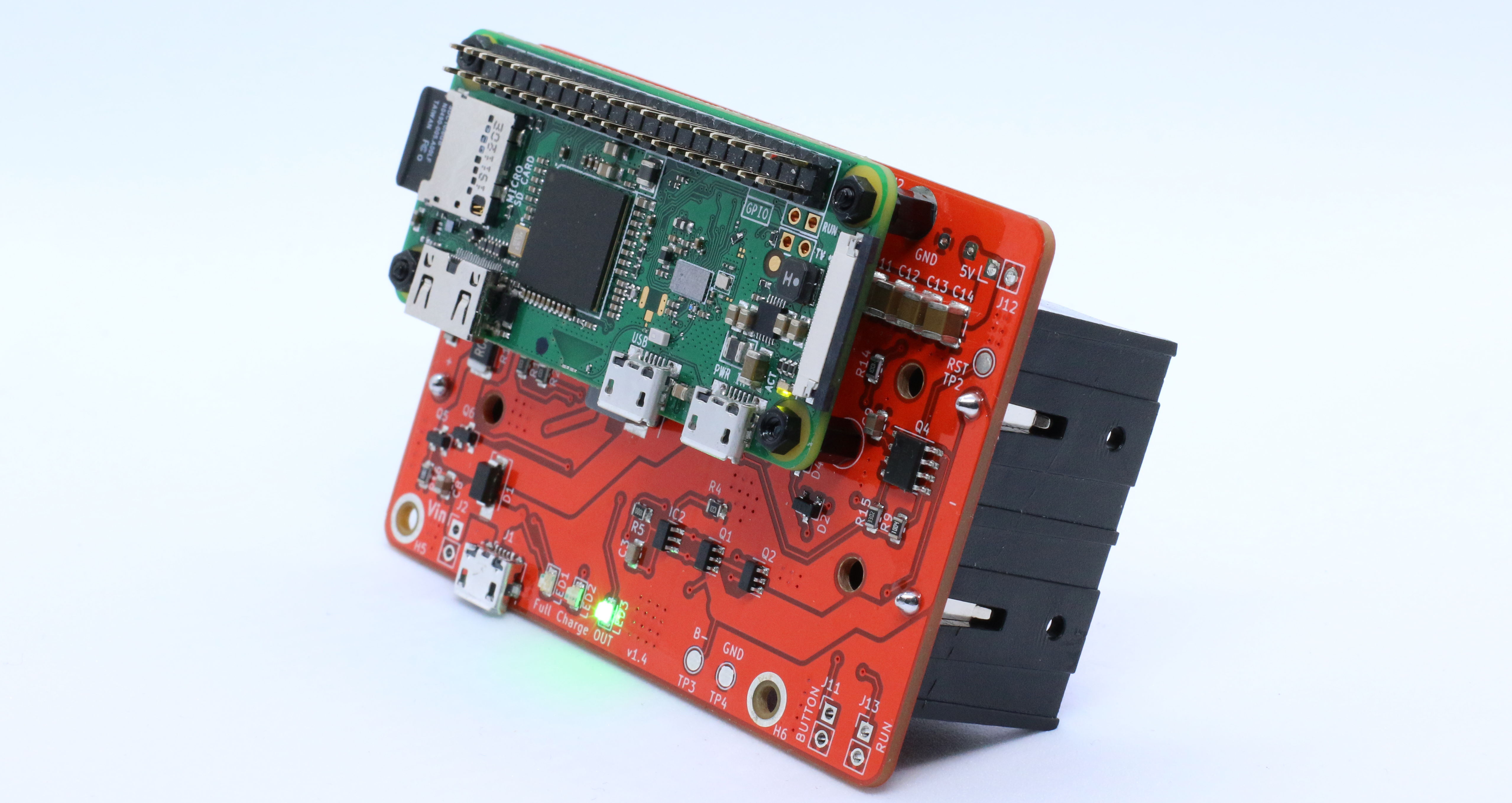Frequently Asked Questions
We realise that the technical specifications don’t always answer all your questions, so we’ve gathered our Q&A in one place. Still not sure? Then just ask us!
Why did you not include an actual ON button?
We expect most users will prefer to wire their system into a case and choose their own button design, instead of being constrained by a tiny embedded button. But even a very simple wire-board momentary button connected to the button port is enough to get you going.
Is there an OFF button?
To avoid corruption of the SD Card due to incorrect shutdown, as might be the case when a power button simply removes the power supply at any time, the ON button can be used to trigger a software interrupt such that the Raspberry Pi can execute the OS shutdown command at the appropriate time, and power is automatically turned off a few seconds after this process has completed. However, we’ve also documented how you can configure the OS to monitor this input signal and automatically perform a shutdown after your chosen timeout.
Why did you not use USB-C for the power-in connector?
We found that micro-USB is still more readily available and suitable for the Pi Zero, Pi Model 3 and the Pi4 depending on load, and is provided for convenience. But for high power applications, we have provided a separate header port which reduces power cable losses and provides a better, more robust connection than USB-C.
Why are there no battery charge level LED’s?
We expect that for most applications, it is more useful to read the battery status via software (locally or via remote shell) than using power consuming LED’s which may not even be visible inside the target product. This way we really minimise stand-by power too.
Why are there no USB connectors for ancillary devices?
Most standard USB devices can be connected directly to a Raspberry Pi. We have successfully run a hub with keyboard, mouse and webcam this way. But anything that may draw more power can be wired directly to the Vout port, avoiding loose connections and reducing voltage drop compared to most USB cables, and helps to keep the price of board down.
Do I need to wire up the RUN connector?
It is unfortunately inevitable that software will fail at some point – you’ve probably had to unplug some gadget from the external power to get it to respond again. But because the Red Reactor continues to provide battery power this would not reset your device. By using the RUN signal, just holding the ON button for about 7 seconds will reset your device, and it will automatically restart when released. Additionally, the Red Reactor has a backstop to automatically turn the power off when software fails to trigger an orderly shutdown. So we recommend it, but it is not required. You can follow the short video here to see how it is done.
Why does the ON button take 7 seconds before the RUN signal triggers a hard reset?
The delay was set so that you only need 1 button to detect short, medium and long button press durations to indicate other actions in your software, and provide a safety margin between an intended long press, and a last-resort hard reset. Hopefully you won’t need to use this function too often!
What if I want to use the Pi’s 40-pin Header UART for console I/O?
The Red Reactor is configured by default to use the UART TXD pin to control the power supply. However, you can choose to directly solder a different GPIO port to the TXD pin of the Red Reactor, and configure the output behaviour via the /boot/config.txt file. The Red Reactor requires this signal to stay HIGH whilst running the Raspberry Pi, and has a built-in capacitor to smooth out any glitches. You may need to hold the ON button for longer before the GPIO port is asserted during the boot phase.
Is the Red Reactor compatible with the Banana Pi boards?
With the ‘Headerless’ version you can wire the necessary connections to all the Banana Pi Boards, but following models have a directly compatible 40-pin header and mounting points:
- BPI-M5
- BPI-M4
- BPI-M2-Berry
- BPI-EAI 80
- BPI-M2 Zero
Is the Red Reactor compatible with the Orange Pi boards?
The ‘Headerless’ version can be used to provide power and control via the board’s 2.54mm pitch holes, or by mounting a standard header for easy wiring between boards (or another type of Single Board Computer).
Should I use protected or unprotected 18650 batteries?
The Red Reactor provides a number of battery protection mechanisms, similar to that built into protected batteries. However, for certain applications it may be advisable to use protected batteries to provide additional protection features not designed into the Red Reactor. Protected batteries are slightly longer and you should take care in fitting them into the Red Reactor. Note that their trigger conditions may be different to the thresholds of the Red Reactor.
How long does it take to charge the batteries?
This of course depends on the capacity and state of charge. But as an example, using 2x 3000mAh batteries discharged to 2.9v, charging time was approximately 5 hours. Some chargers may offer faster charging, but using high charging currents can significantly reduce battery life, and the charging current is in addition to any current drawn by the attached devices which can quickly exceed the capabilities of the external supply.
What happens when external power is restored?
If the Raspberry Pi is still running, you can detect that a charger has been inserted from the battery current readings, the battery will start charging and the Raspberry Pi is powered automatically from the external supply. However, if the system has already shut down then providing external power will automatically charge the batteries but not enable Vout. The aim of the current design was to maintain power for as long as possible, assuming external power is restored within the many hours of available battery life. This could be extended by reducing the CPU load on detecting the loss of external power. Nevertheless, we have created a video demonstrating how, with a simple circuit, you can detect that external power has been restored and use it to press the ON button for you!
Is there an on-board timer for powering up?
The current version does not have a timer as not all projects need it. But you could always add one in your project and drive the button pin low to boot up the whole system, as we have demonstrated in our video at https://youtu.be/NvDd5q-TUnc
What are those PCB test points and can I use them?
The pads labelled TP are only for manufacturing test and not intended for customer use.
Why are there extra holes on the Vout port?
Simply because there was space, and when using the Red Reactor in our own projects it was helpful to mount an extra output capacitor directly on the board.
How do I mount a Raspberry Pi Zero?
Since the battery holder obscures the 2 USB-connector side mounting hole positions of a Pi Zero, we have marked these 2 resting zones on the Red Reactor for special stand-offs that can be used to provide additional mechanical support. However, care should be taken when connecting cables to the Pi-Zero HDMI and USB port.
Is the board compatible with the original Raspberry Pi Model 1?
The original Pi Model 1 board uses a 26-pin header, and hence, whilst the main ports (5v, 3v3, I2C, TXD and GND) are compatible, the button interrupt is wired to pin 33 so you would need to connect this manually to an available GPI. However, the newer Model 1A+ / 1B+ and 2B/3B have the same 40-pin header and should therefore also be directly compatible – but we haven’t tested it with these boards. The stand-off mounting holes will all fit too.
Can I use a different GPIO for the Button Interrupt?
The Red Reactor has the button wired to the location of GPIO13 (pin 33) on the 40-pin header. However, you are free to manually wire it to any other GPIO with its pull-up enabled, but do not drive the chosen pin as an output as the Red Reactor will pull it to GND when the button is pressed.