Red Reactor on Pi Bookworm 64-bit OS
We’re pleased to confirm that our Red Reactor Battery widget works on the new Raspberry Pi Bookworm 64-bit OS!
This also includes each of our GitHub code repositories for:
- RR_BatMonitor – handy for remote systems and you just want notifications by email of status changes
- RR_WebMonitor – perfect if you prefer a simple web page you can view from anywhere
- RR_MQTT client – great if you want to connect the Red Reactor to automation systems
- RR_NodeRED – a complete dashboard for home automation
- The sample battery and power button monitoring code if you want to build your own battery powered or battery backed applications
All of which can be found in our GitHub site at the The Red Reactor. Please note that our Red Reactor Pi-Battery-Widget requires the X11 Window Manager on Bookworm.
We have now released a new Wayland compatible Red Reactor Battery SystemTray App
- Auto-launches onto your Taskbar SystemTray
- Configurable sample and display update rates
- Clear Icons for FULL, DISCHARGING, CHARGING status with pop-up for Voltage and Current
- Status Menu for continuous display of voltage, current, CPU temperature and state etc
- Optional pop-up warning on loss of external power
- Pop-up warning when the battery is running low (<30%))
- Pop-up warning when shutdown is imminent (<10%))
- Log file with battery state transitions and debug option for recording of battery samples
- Automatically execute a safe shutdown at preset voltage (set to 2.9v in RR_BatMon)
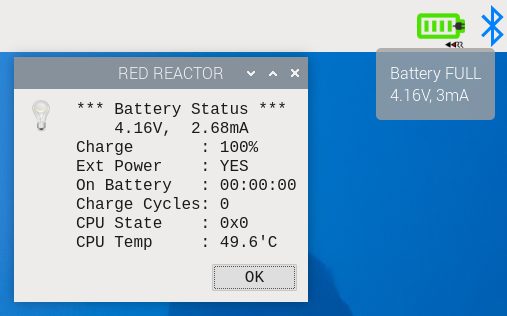
For now, there is only one work-around required to install the pi-ina219 library for battery voltage and current monitoring, used by all the applications above.
The Bookworm OS and its python 3.11 installation now aim to put all application libraries into an application virtual environment to avoid conflicts with versions of libraries used by the OS. Until the pi-ina219 library repository install instructions are updated, a quick and tested work-around is based on the following command sequence:
sudo mv /usr/lib/python3.11/EXTERNALLY-MANAGED /usr/lib/python3.11/EXTERNALLY-MANAGED.old
sudo pip3 install pi-ina219
sudo mv /usr/lib/python3.11/EXTERNALLY-MANAGED.old /usr/lib/python3.11/EXTERNALLY-MANAGED
This temporarily removes the system wide install restriction, and has been tested to work. But we’ll update this temporary solution with any updates from the pi-ina219 repository. Feel free to leave a comment as usual!
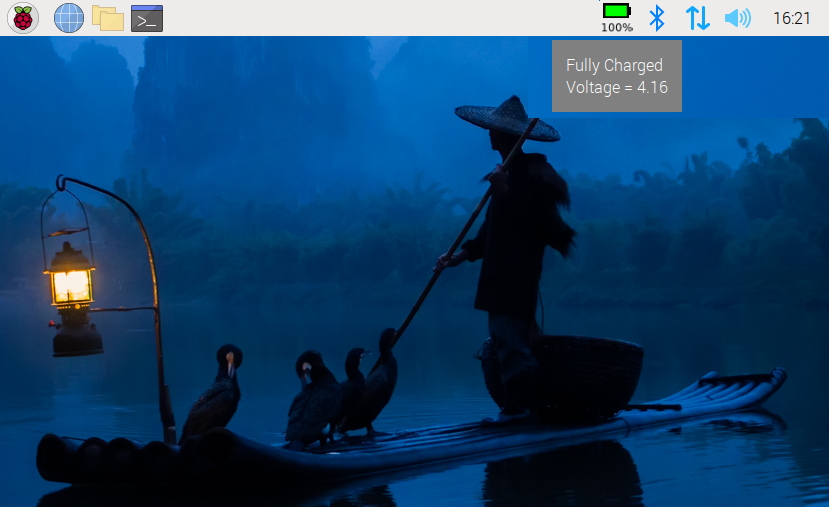



compiled ok on bookworm.
However install gave failures about lxpanel directory not being there.
I don’t get the lx battery panel on screen although the reader appears to be running?
compiled ok on bookworm.
However install gave failures about lxpanel directory not being there.
I don’t get the lx battery panel on screen although the reader appears to be running?
update – switch back to X11 instead of wayland and it works fine.
Yes currently the Red Reactor pi-battery-widget is only tested under X11/LXDE in Bookworm. Happy to hear of options to support Wayland.
We have just released a new Red Reactor system tray status icon for Wayland!
Check it out at https://github.com/Scally-H/RedReactor/tree/main/RR_BatWay